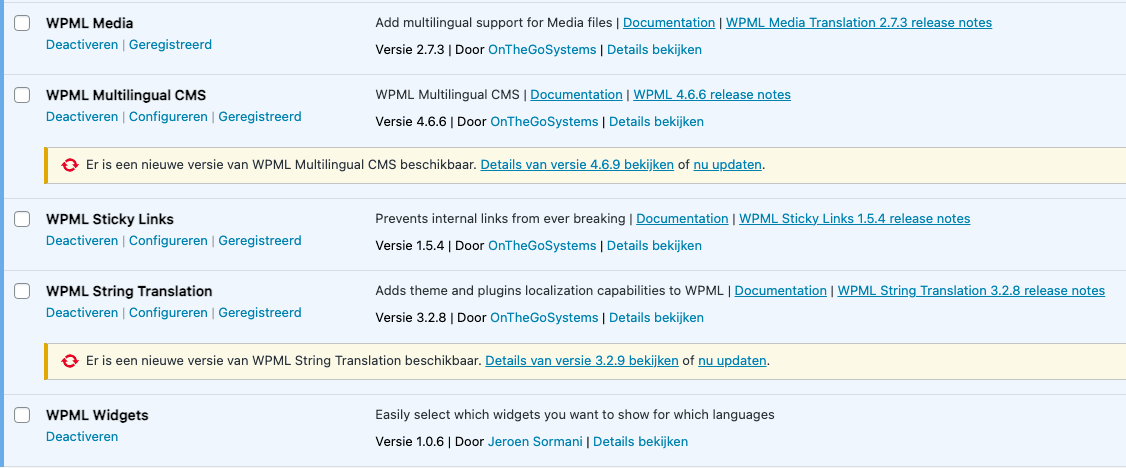wpMula vs WPML
Actually, we owe a lot to WPML, because WPML is the reason for our existence. If WPML had been the ideal solution for a good multilingual WordPress website, we would never have been developed. From day one, Jeroen’s frustration with the plugin’s functionality grew. When something doesn’t work for him, it’s always a band-aid. And what is WPML? One big band-aid.
Plugin stacking and updates
This becomes apparent because almost every new plugin added to a site requires an additional WPML plugin to work. The result is a stack of plugins, which comes with drawbacks such as slower performance, reduced compatibility, and decreased stability. Additionally, one must trust that all plugins will continue to work well together. For developers, debugging becomes more complex: the more code there is, the more searching is required. For site administrators, pressing the update button becomes increasingly stressful. The more plugins, the more code, the higher the risk of issues, and the more nerve-wracking the update process becomes.
Why are these band-aids even necessary?
What is the root cause of this? It’s because WPML tries to make a WordPress site do something it wasn’t built for: full multilingual support on a single site. This becomes especially clear when combining a WooCommerce site with WPML. A customization dashboard appears when editing products in another language, which removes the ability to edit the entire product seamlessly.
The advantages of wpMula
Can it be done differently? There must be a smarter way to make a WordPress site multilingual, right? A way that maintains compatibility with other plugins… without band-aids? There is! Through the multisite technique, where a separate subsite is set up for each language within a single WordPress installation. Here are some key advantages:
1. Each subsite has its own set of database tables.
In WPML, all posts (pages, messages, etc.) are stored in a single table. Suppose a site has four languages: one post then becomes four entries in the posts table. Each post also has metadata, such as the featured image. This creates a domino effect because the metadata multiplies as well. For example, if a post has 10 metadata rows, 4 × 10 = 40 extra metadata rows are generated for that one post. For hundreds of posts, this adds up quickly. On small sites, this may not be noticeable, but on larger sites, it can significantly slow down page loads as the tables are queried repeatedly.
In a multisite setup, this effect does not occur. Each subsite has its own tables, containing only posts for that specific language. Posts are neatly distributed across subsites, significantly speeding up queries. This applies not only to posts but to all tables: options (site name, permalinks) and terms (categories, tags, and menus).
2. Each subsite provides full WordPress management.
There are no limitations when managing a site in a multisite environment. Administrators see a full dashboard on every subsite. No workarounds are needed—pure WordPress.
3. Almost all plugins and themes are multisite-compatible.
Because multisite is a core WordPress feature, nearly all plugins and themes work seamlessly. No tricks or band-aids are needed, and no extra plugins are required.
4. Each subsite can be linked to its own domain.
A useful feature allows multiple domains to be easily linked to a site. For example, example.nl for the Dutch version and example.com for the English version. This is in addition to default subdirectory options (example.com/en/) or subdomain options (en.example.com). Each translation can thus be offered under an appropriate domain.
Cutting-edge and future vision
Currently, WPML still has the advantage of a head start in development. WPML has been around much longer and some functionalities are therefore more “mature.” Many band-aids already exist to solve problems that shouldn’t even be there. That’s where we come in! With a solid foundation and the right technical approach, we have gained four years of development experience, working with sites using Elementor, Gutenberg, and WooCommerce, including handy features for duplicating posts/pages/categories or even entire sites for new translations.
A planned new feature: automatically converting a WPML site to wpMula. Our future vision is to appeal to a wide audience, including current WPML users. Additionally, integration with DeepL will allow content to be translated easily and automatically.
Let every site speak all the languages of the world.
Other blogs
AI or Translation Agency? Pros and Cons at a Glance
Will you choose AI or a translation agency? Pros and cons at a glance.
A practical guide to WordPress String Translations
Localization is essential for a multilingual site.
Product translation by SKU connection with WooCommerce
Easily offer your products in multiple languages.