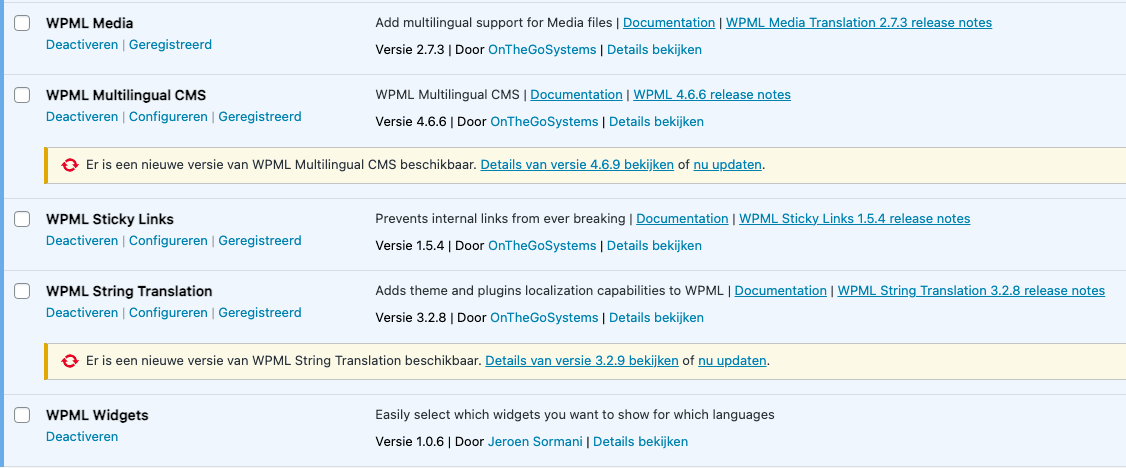< All updates | April 2, 2024
wpMula vs WPML
Actually, I owe a lot to WPML, because WPML is the reason for my existence. If WPML had been the solution to a good multilingual WordPress website, I would never have been developed. Since day one, Jeroen’s frustration grew with the functioning of the plugin. If he doesn’t like anything, it’s band-aids. And what is WPML? One big band-aid 🙂
Plugin stacking and updating
You notice this because for almost every new plugin you add to your site, you need an additional WPML plugin to make it work. The consequence of this is that you end up with a stack of plugins. This comes with drawbacks such as loss of speed, compatibility, and stability. In addition, you have to trust that all plugins will continue to match each other. For a developer, debugging problems becomes more complex, because the more code there is, the more you have to search. For a site administrator, it becomes more and more stressful to press the update button. The more plugins, the more code, the greater the chance of problems, and the more nerve-wracking the update process becomes.
Why are these band-aids even necessary?
What is actually the underlying cause of this? What is actually the underlying cause of this? It’s because WPML is trying to make a WordPress site into something it wasn’t made for: multilingualism in one site. You really notice this when you start combining a site with WooCommerce with WPML. There’s a customization dashboard screen when editing products in another language. You lose the ability to edit the entire product.
The advantages of wpMula
Surely it can be done differently? There must be a smarter way to make a WordPress site multilingual, right? A way that does allow you to maintain compatibility with other plugins… Without patches? Indeed! You can, via the multisite technique. Where you set up your own subsite for each language, within 1 WordPress installation. I’ve listed a few advantages for you:
1. Each subsite has its own set of database tables.
With the WPML setup, all posts (pages, messages etc) are stored in 1 table. Suppose you have four languages then you get four posts in the posts table for one post. Each post also has meta data, for example for the featured image. With this you get a springboard effect, because the meta also goes times four. Suppose a post has 10 meta rows, then you get 4 * 10 = 40 extra meta rows. That’s then for one post, let alone if your site consists of hunderd posts. In a small site you’re not going to notice it right away, but in larger sites you will. Every time a page is opened these tables will be searched.
In the multisite you don’t have this effect. There you get your own tables per subsite. Each table contains only the posts of its own language. So the posts are neatly distributed over the subsites. With the advantage that this speeds up the queries on these tables considerably. This applies not only to the posts, but to all tables: options (blog name, permalinks) and terms (categories, tags and menus).
2. Each subsite shows full and complete WordPress management.
There are no limitations to managing a site in a multisite. As an administrator, you will see a full dashboard on each subsite. No workarounds needed, pure WordPress.
3. Almost all plugins and themes are compatible with the multisite.
Since the multisite is a core feature of WordPress, almost all plugins and themes are compatible with it. No tricks or patches are needed to make your site function properly. No additional plugins either.
4. Per subsite you can link a domain.
A handy addition allows you to easily link multiple domains to your site. So you can link example.nl for your Dutch version and example.com for your English version. Besides the default subdirectory (example.com/en/) or the subdomain options (en.example.com). So this allows you to offer your translation under an appropriate domain.
Leading edge and future vision
Right now, WPML still has the advantage of a head start in development. WPML has been around a lot longer than I have and that is an advantage. Certain functionalities can therefore be called ‘more mature’. There are already many patches available for solving problems that really shouldn’t be there. That’s where I come in! With a solid foundation and right technical approach. With 4 years in development, wpMula is not exactly a “rookie” anymore. In all those years I’ve gained experience with sites like Elementor, Gutenberg and WooCommerce. With handy features for duplicating a post/page/category or duplicating an entire site for a new translation.
A nice new feature planned: automatically converting a WPML site to wpMula. My vision for the future is to appeal to as large a target group as possible and therefore also to WPML users (sorry team WPML 😉 ). While we are on the subject of my vision for the future… Here’s a preview of what else is to come. Namely a link to DeepL, to easily and automatically translate your content.
Let your site speak all the languages of the world?
Related updates
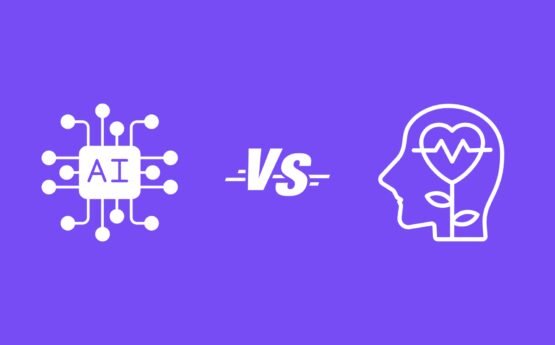
AI or Translation Agency? Pros and Cons at a Glance
Will you choose AI or a translation agency? Pros and cons at a glance.

A practical guide to WordPress String Translations
Localization is essential for a multilingual site.

Product translation by SKU connection with WooCommerce
Easily offer your products in multiple languages.