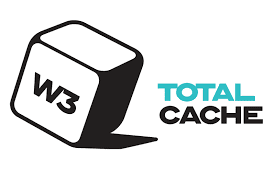Hi 👋🏻 here is Mula.
Make WordPress multilingual
in just 5 minutes
💡 Works with any theme and all plugins (including WooCommerce)
⚡ Translate into any language you want with a single license
🚀 Based on the built-in WordPress Multisite

Why
For English, German, French and any other language.
wpMula integrates with WordPress, so it always works.
Unlimited per website, even with 1 license.
wpMula uses WordPress Multisite.
Easy and without any code knowledge.
Fully separated language versions per site
wpMula works with
And many others
wpMula makes it easy for you
Click, click -> done
SEO-optimized
Automatic language detection
With language switch
Also in draft form
130+ languages
Experiences with wpMula
FAQ
A license for 1 site (unlimited languages) costs €49 per year. For 3 websites, it costs €89 per year. Or €149 per year for an unlimited number of sites.
wpMula works with all WordPress themes and plugins, such as Gutenberg, Elementor, Divi, WooCommerce, Contact Form 7, Rank Math, etc.
Our tool is designed to maintain speed. By using Multisite within the WordPress core, it integrates optimally. The impact is minimal, unlike other translation plugins.
The site will continue to function as usual, but the multilingual versions will disappear.
All existing content will remain, without the translations.
Simple: 1) Install and activate the plugin. 2) Activate the license. 3) Create a multisite in WordPress with a single click. Then add new languages as sub-sites in the CMS.
No, wpMula provides the infrastructure. With AI tools such as DeepL or ChatGPT, you can easily add translations yourself. Or publish your own translations or those of a translation agency.
Our blog
AI or Translation Agency? Pros and Cons at a Glance
Will you choose AI or a translation agency? Pros and cons at a glance.
A practical guide to WordPress String Translations
Localization is essential for a multilingual site.
Product translation by SKU connection with WooCommerce
Easily offer your products in multiple languages.